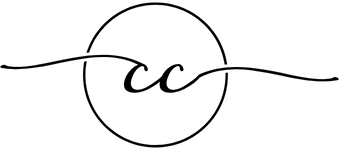CanvaCornerByJatin
Real Estate Canva Website Template for Real Estate Agent & Realtors Multi-Page Website
Real Estate Canva Website Template for Real Estate Agent & Realtors Multi-Page Website
Couldn't load pickup availability
Showcase your listings, promote your services, and attract more clients with this elegant and fully customizable Real Estate Agent Website Template for Canva. Perfect for realtors, brokers, or real estate teams looking for a modern, code-free online presence!
🔗 ✨ View Demo Here:
👉 https://medicalccbj.my.canva.site/real-estate-website
📋 What’s Included:
🌟 Multi-Page Website Design – Professionally built sections like About Me, Listings, Buyer/Seller Info, Testimonials, Contact and more.
🖋️ 100% Editable in Canva – Easily change colors, fonts, photos, and content to match your brand.
📱 Mobile-Optimized & Responsive – Your site looks amazing on desktop, tablet, and mobile devices.
🌍 Canva Free Domain or Custom Option – Launch with a free Canva link or connect a custom domain (optional, available via Etsy).
⚡ Instant Digital Access – Start editing your site right after purchase—no waiting!
🧑💼 Ideal For:
Real Estate Agents & Brokers
Realtors with Property Listings
New or Independent Agents
Real Estate Marketing Professionals
✨ Why Choose This Template?
🌟 Stand out with a professional and polished website.
⏳ Save time and money—no need to hire a designer!
🔥 Attract clients with a sleek, goal-driven design tailored for the fitness niche.
🎁 Bonus Inclusions:
-Free Logo: Receive a fully customizable logo for your clinic at no additional cost.
-Free-to-Use Images: All images in the template are included and can be used in your final website design.
✨ Canva pages included
✔ Home
✔ About us
✔ Our Services
✔ Our Portfolio
✔ Blog Posts
✔ Contact us
Sections Included
✔ Our Team
✔ Our Features
✔ Price List
✔ Feedback
✔ Frequently Asked Questions
✔ Contact us
✔ & More....
✔ Easily customize your template by editing text, swapping images, duplicating or removing sections, and adjusting colors to suit your brand.
✔ Requirements: A Free or Paid Canva account is needed to access the website template.
✔ How It Works:
1️⃣ Purchase the template.
2️⃣ Go to ETSY - My Account - Purchases & Reviews - Download the PDF file containing the access link and video tutorials.
3️⃣ Create or log in to your Canva account.
4️⃣ Open the template in Canva and personalize it with your details—edit text, update images, and apply your branding colors.
5️⃣ Publish the website on a Canva domain (free) or your own domain (premium).
🚨 Important Information:
To remove Canva branding, connect your custom domain (e.g., www.yourclinic.com), and unlock advanced features, consider upgrading to Canva Pro.
This template is exclusively designed for Canva and is not compatible with other platforms like WordPress or Squarespace.
📜 License:
Redistributing this template or any derivative is strictly prohibited. A new purchase is required for each new website created using this template.
💡 Need Help?
If you encounter any issues or require additional customization, feel free to message me. I’m here to assist you!
How Does It Work?
How Does It Work?
1. Purchase this product
2. Download PDF and follow the link to your posts
3. Edit Photos, Fonts, Colours, Text
4. Download and use on your social media or for print purposes where applicable
If you have any trouble accessing or customizing your template, please reach out to our support team. Our team here at Canva Corner By Jatin is more than happy to help you!
Requirements
Requirements
One of the key benefits is that our templates are 100% customizable within Canva. Canva is 100% free and you can open all of the templates on your computer or mobile phone and customize the templates until your heart is content. While you can also alter/add text and even implement your brand colors and logo.
Shipping
Shipping
This is a digital product so no shipping costs are applicable. Upon purchase, you will receive a PDF containing the link to the Canva templates. You’ll not receive any product in the mail.
What's editable?
What's editable?
The best part is that everything is editable!
You can edit the:
- Font
- Text
- Colors
- Shapes
- Background
- Duplicate or remove elements
- Change the transparency settings
- Change position of the elements
Share

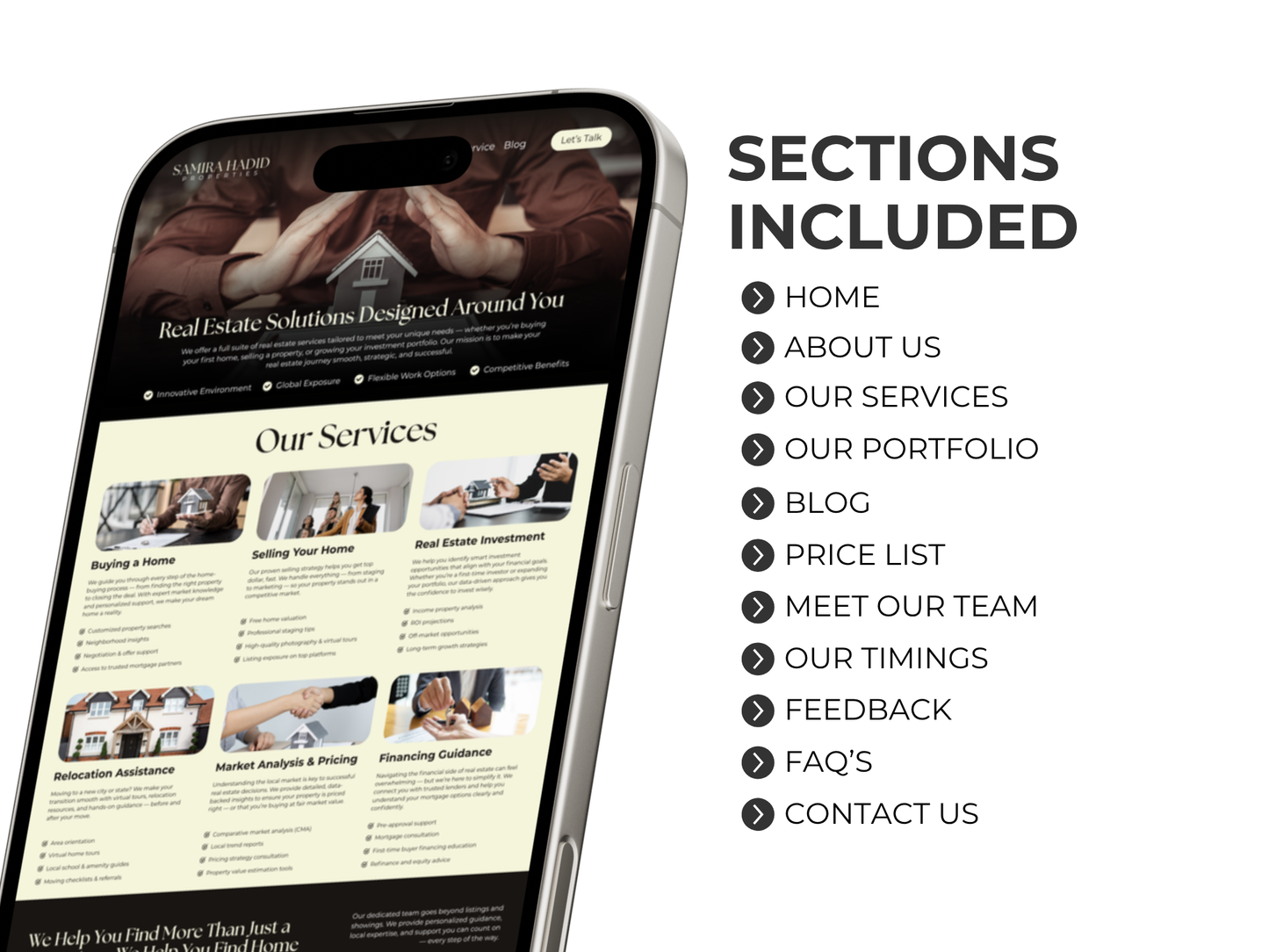







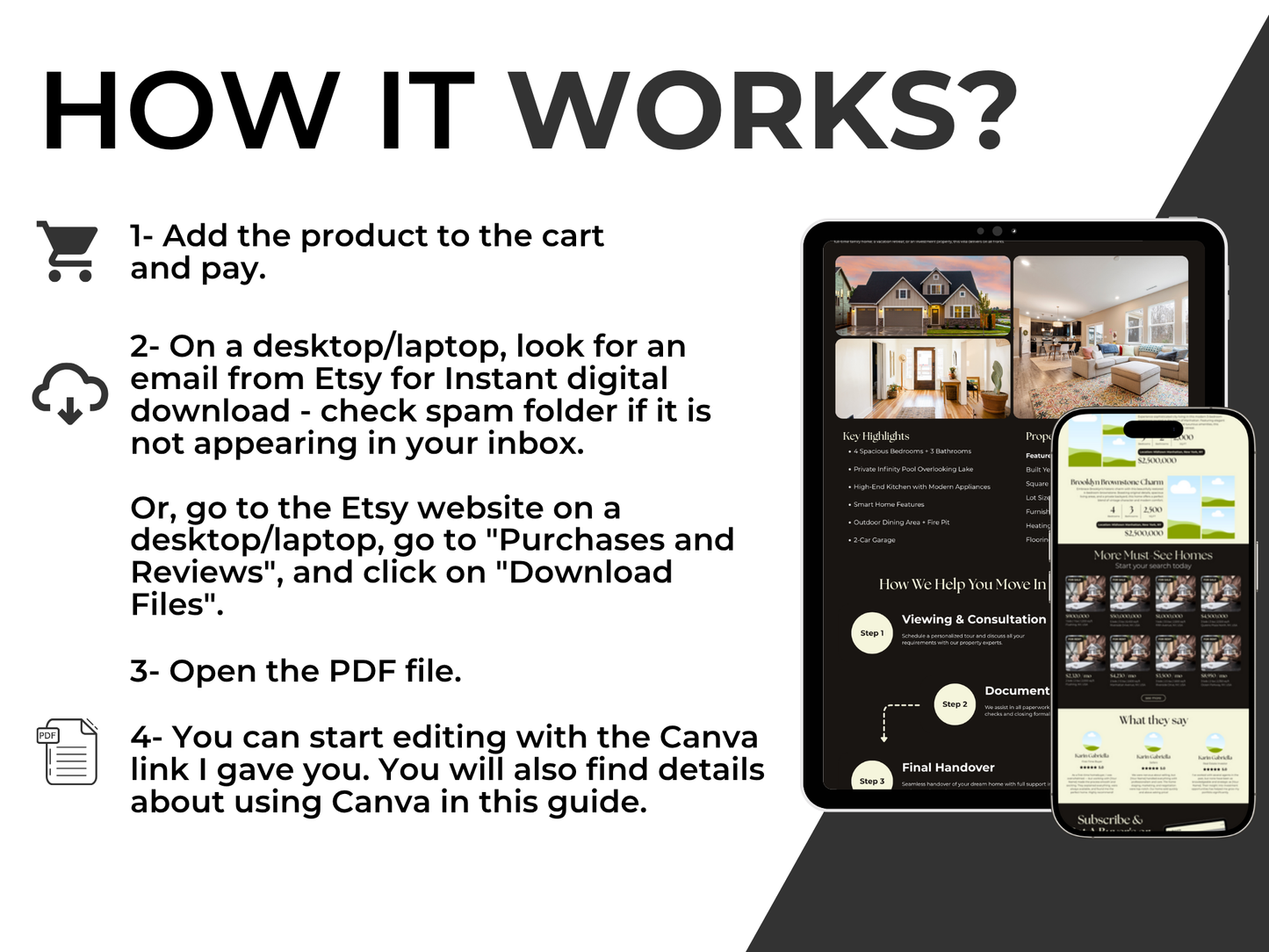

Customer Support
Do you have any questions about any of our products, or perhaps you wish to discuss which product is best for you and your business? Either way, please do not hesitate to Contact us and we will answer you within 24 hours!
Frequently Asked Questions
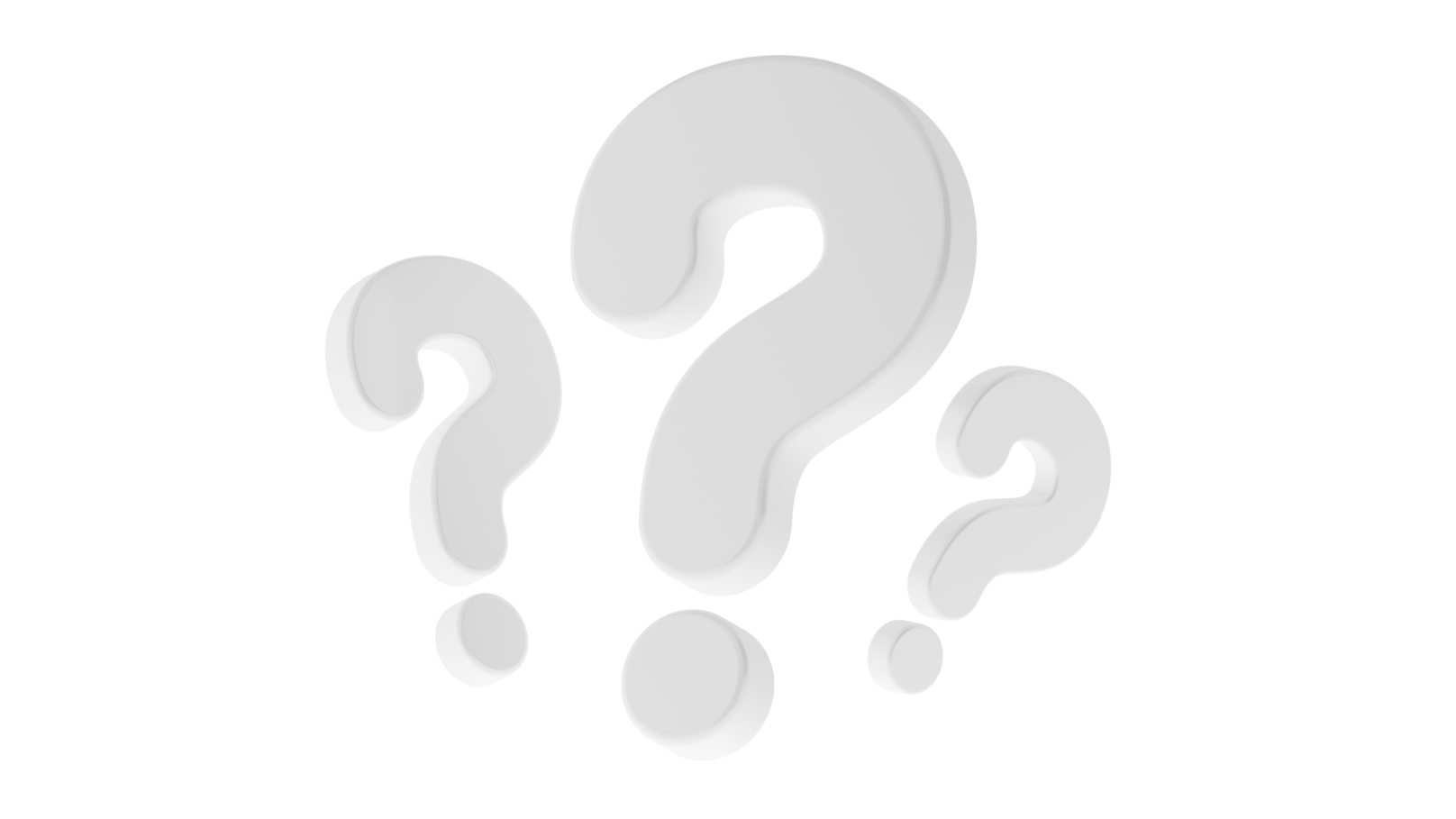
How can I access the templates?
Upon purchase, you will receive a downloadable PDF document containing a shared link. You can use this link to access the templates through your free Canva account.
What is CANVA?
Canva is a versatile graphic design platform that empowers you to create social media graphics, presentations, posters, documents, and other visual content. You can access it easily at www.canva.com or download the mobile app.
Can I use the Instagram Templates for Facebook too?
Absolutely! Our post and story templates are versatile and compatible with both Instagram and Facebook. You can effortlessly create and share your content across both platforms.
Do you offer a Commercial license?
No, we do not currently provide commercial licenses for our products. The templates are intended for use with one (1) personal or business account. Any attempts to resell, share, redistribute, or give them away for free, including modifications for such purposes, are strictly prohibited. The end product provided to your customers must be a static file and not a Canva template.
Do I need to have a Pro Canva account to use the templates?
No, you can utilize the templates with a free Canva account; a pro subscription is not necessary. Our templates are designed and tailored for easy customization within a free Canva account.
Can I edit the templates using the Canva app on my phone?
Yes, you can edit the templates using the Canva mobile app. However, to get started, you'll need to open them from your computer first. Clicking the link in the PDF will automatically create a copy of the templates in your Canva account. This initial step must be done from a computer, after which you can use them seamlessly on your mobile phone.
You May Also Like
-
Real Estate Canva Website Template for Real Estate Agent & Realtors Multi-Page Website
Regular price $25.00 USDRegular priceUnit price / per$50.00 USDSale price $25.00 USDSale -
120 Real Estate Instagram Post Canva Templates for Realtor & Real estate agent
Regular price $8.00 USDRegular priceUnit price / per$15.00 USDSale price $8.00 USDSale -
Real Estate Instagram Post Canva Templates for Realtor & Real estate agent
Regular price $15.00 USDRegular priceUnit price / per$30.00 USDSale price $15.00 USDSale -
50 Real Estate Instagram Reels Canva Video Templates for Realtors
Regular price $10.00 USDRegular priceUnit price / per$15.00 USDSale price $10.00 USDSale