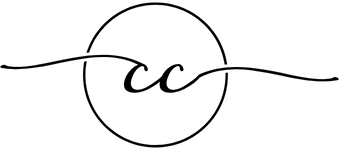Transform Your Brand’s Social Media Presence.
Looking to elevate your social media game? Discover high-quality, professionally designed Canva templates tailored for entrepreneurs, influencers, and small businesses. Save time and stand out with stunning, ready-to-use designs perfect for Instagram, Facebook, Pinterest, and more.
Featured products
-
100 Beige Instagram Reel Cover Canva Templates
Regular price $8.00 USDRegular priceUnit price / per$12.00 USDSale price $8.00 USDSale -
100 Dental clinic Instagram Posts Bundle
Regular price $8.00 USDRegular priceUnit price / per$15.00 USDSale price $8.00 USDSale -
100 Fashion & Clothing Instagram Canva Templates for Fashion Brands
Regular price $10.00 USDRegular priceUnit price / per$20.00 USDSale price $10.00 USDSale -
100 Home Decor Instagram Canva Template for Interior Designer
Regular price $8.00 USDRegular priceUnit price / per$20.00 USDSale price $8.00 USDSale -
100 Medical Instagram Canva Templates for Hospital, Healthcare workers, Health Clinic Brand & Doctors
Regular price $8.00 USDRegular priceUnit price / per$15.00 USDSale price $8.00 USDSale -
100 Restaurant Instagram Canva Templates
Regular price $8.00 USDRegular priceUnit price / per$15.00 USDSale price $8.00 USDSale -
100 Travel Instagram Canva Templates for Travel Agents, Influencers & Travel Bloggers
Regular price $10.00 USDRegular priceUnit price / per$20.00 USDSale price $10.00 USDSale -
100 Wellness Instagram Canva Templates for Wellness Coach & Holistic Coach Instagram Canva Templates (Copy)
Regular price $15.00 USDRegular priceUnit price / per$25.00 USDSale price $15.00 USDSale
Waste no more precious time!
If you are looking for help with promoting your business in a professional and engaging way, then you have landed in the right place, because here at Canva Corner By Jatin designing beautiful and engaging templates to allow you to get your business looking incredible in minutes
Waste no more days with designing promotional material from scratch, because we have already done all the difficult work for you.
Shop by Collections
View all-

Appliance Repair
Promote your appliance repair services with our customizable Canva Templates. Ideal for...
-

Digital Marketing
Enhance your online presence with our customizable Digital Marketing Canva Templates. Perfect...
-

Gym & Fitness
Elevate your fitness brand with our customizable Gym & Fitness Canva Templates....
-

Makeup Artist
Showcase your artistry and attract clients with our customizable Makeup Artist Canva...
-

Mental Health
Promote mental well-being and raise awareness with our customizable Mental Health Canva...
-

Real Estate
Boost your property listings and brand visibility with our customizable Real Estate...
-

Home Decor
Elevate your brand’s online presence with our beautifully designed Home Decor Instagram...
-

Restaurant Templates
Spice Up Your Social Media with Our Restaurant Templates!Explore our beautifully crafted...
Social media branding done right
Effortlessly craft stunning and engaging social media content.
-
Spiritual Instagram Reel Canva Templates for Coaches
Regular price $10.00 USDRegular priceUnit price / per$15.00 USDSale price $10.00 USDSale -
400+ Faceless Mega bundle Reel Canva Templates for Instagram Reels, Tiktok & Youtube Shorts
Regular price $15.00 USDRegular priceUnit price / per$25.00 USDSale price $15.00 USDSale -
Healthcare Reels: Instagram & TikTok Video Templates for Doctors, Healthcare Professionals (Digital Download)
Regular price $10.00 USDRegular priceUnit price / per$20.00 USDSale price $10.00 USDSale -

Faceless Horror Videos for Instagram Reels, YouTube Shorts, TikTok for Faceless YouTube Channel
Regular price $20.00 USDRegular priceUnit price / per$30.00 USDSale price $20.00 USDSale
Ready-made templates for ambitious entrepreneurs.
Struggling to build your online presence? We've got you covered. Get instant results with our library of ready-made templates designed specifically for ambitious entrepreneurs. Browse our categories and start building!
Canva Websites for your Business
-
Spiritual Canva Website Template for Coaches
Regular price $15.00 USDRegular priceUnit price / per$25.00 USDSale price $15.00 USDSale -
Canva Website Template for Plumbing Services – Done-for-You Multi-Page Website
Regular price $15.00 USDRegular priceUnit price / per$25.00 USDSale price $15.00 USDSale -
Cleaning Services Website Template: Editable Canva Design
Regular price $15.00 USDRegular priceUnit price / per$25.00 USDSale price $15.00 USDSale -
Canva Restaurant Website Template – Catering, Cafe & Chef Landing Page Design
Regular price $25.00 USDRegular priceUnit price / per$50.00 USDSale price $25.00 USDSale
Frequently Asked Questions
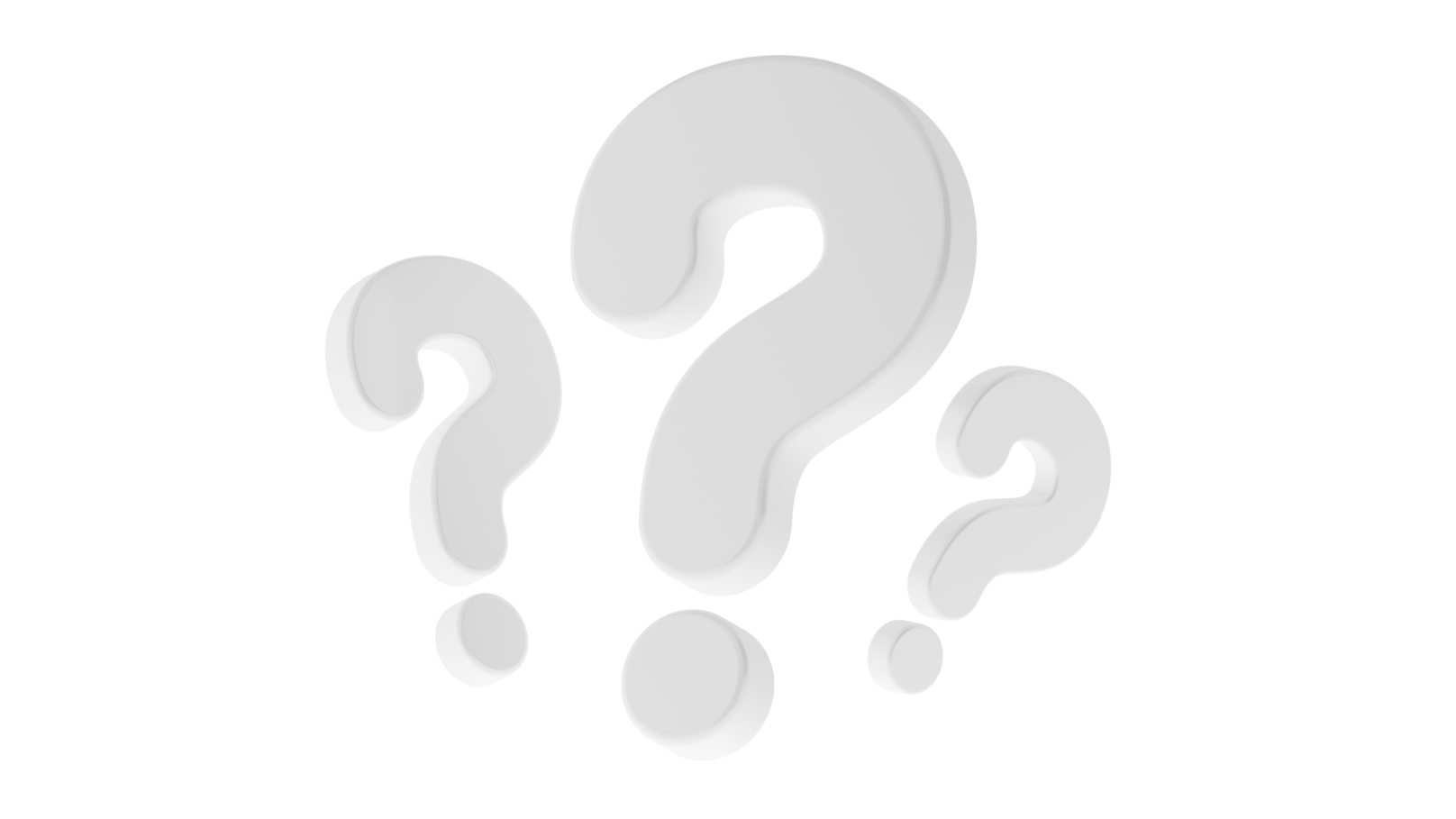
How can I access the templates?
Upon purchase, you will receive a downloadable PDF document containing a shared link. You can use this link to access the templates through your free Canva account.
What is CANVA?
Canva is a versatile graphic design platform that empowers you to create social media graphics, presentations, posters, documents, and other visual content. You can access it easily at www.canva.com or download the mobile app.
Can I use the Instagram Templates for Facebook too?
Absolutely! Our post and story templates are versatile and compatible with both Instagram and Facebook. You can effortlessly create and share your content across both platforms.
Do you offer a Commercial license?
No, we do not currently provide commercial licenses for our products. The templates are intended for use with one (1) personal or business account. Any attempts to resell, share, redistribute, or give them away for free, including modifications for such purposes, are strictly prohibited. The end product provided to your customers must be a static file and not a Canva template.
Do I need to have a Pro Canva account to use the templates?
No, you can utilize the templates with a free Canva account; a pro subscription is not necessary. Our templates are designed and tailored for easy customization within a free Canva account.
Can I edit the templates using the Canva app on my phone?
Yes, you can edit the templates using the Canva mobile app. However, to get started, you'll need to open them from your computer first. Clicking the link in the PDF will automatically create a copy of the templates in your Canva account. This initial step must be done from a computer, after which you can use them seamlessly on your mobile phone.
Blog posts
View all-

Why Canva Templates Are a Must-Have for Social ...
Discover why Canva templates are an essential tool for social media managers. From saving time to ensuring brand consistency, learn how these templates can transform your workflow and boost your...
Why Canva Templates Are a Must-Have for Social ...
Discover why Canva templates are an essential tool for social media managers. From saving time to ensuring brand consistency, learn how these templates can transform your workflow and boost your...
-

5 Ways to Use Reel Covers to Boost Instagram Ae...
Elevate your Instagram game with eye-catching Reel Covers. Discover five creative ways to use them to boost your profile’s aesthetics, reflect your brand identity, and engage your audience like never...
5 Ways to Use Reel Covers to Boost Instagram Ae...
Elevate your Instagram game with eye-catching Reel Covers. Discover five creative ways to use them to boost your profile’s aesthetics, reflect your brand identity, and engage your audience like never...
-

How to Save Time with Pre-Designed Canva Templates
Streamline your design process with Canva’s pre-designed templates. Learn how these ready-made layouts can save you time, enhance your branding, and help you create professional visuals effortlessly. Perfect for businesses...
How to Save Time with Pre-Designed Canva Templates
Streamline your design process with Canva’s pre-designed templates. Learn how these ready-made layouts can save you time, enhance your branding, and help you create professional visuals effortlessly. Perfect for businesses...