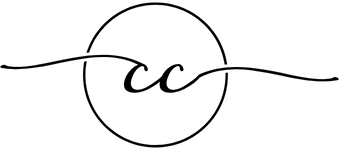How to Save Time with Pre-Designed Canva Templates
Share
Introduction
In today’s fast-paced digital world, creating visually appealing content is essential for standing out. But not everyone has the time—or design skills—to craft original designs for every post, flyer, or presentation. Enter Canva’s pre-designed templates: the perfect solution for saving time without compromising on quality. Whether you’re a small business owner, content creator, or marketer, Canva templates can revolutionize your workflow.
What are Canva Templates?
Canva templates are pre-designed layouts tailored for various purposes, from social media posts to brochures and presentations. These templates allow users to plug in their content, make minor adjustments, and quickly produce professional-grade designs.
Benefits of Using Canva Templates
-
Time Efficiency
Templates eliminate the need to start designs from scratch. You can choose a template, tweak it to fit your brand, and have a polished design ready in minutes. -
Professional Quality
Designed by professionals, Canva templates ensure your visuals are modern, cohesive, and eye-catching. -
Consistency in Branding
By using customizable templates, you can easily incorporate your brand’s colors, fonts, and logo, maintaining a consistent look across all materials. -
Versatility
Canva offers templates for a wide range of purposes: Instagram posts, YouTube thumbnails, resumes, newsletters, and more. Whatever your design needs, there’s likely a template for it.
Top Tips for Maximizing Canva Templates
-
Search by Theme or Industry
Use keywords like “real estate,” “fitness,” or “minimalist” to find templates that align with your style or niche. -
Customize Thoughtfully
Personalize templates with your brand’s fonts, colors, and images to make them uniquely yours. -
Leverage Design Sets
Many Canva templates come in sets, providing a cohesive design for multiple materials like social media posts and stories. -
Organize Favorites
Bookmark frequently used templates in your Canva account for easy access.
Conclusion
Pre-designed Canva templates are a game-changer for anyone looking to save time while creating stunning designs. By leveraging these ready-made layouts, you can focus on what truly matters—growing your business or engaging your audience—without getting bogged down in design details. So, explore Canva’s vast library today and transform your workflow!